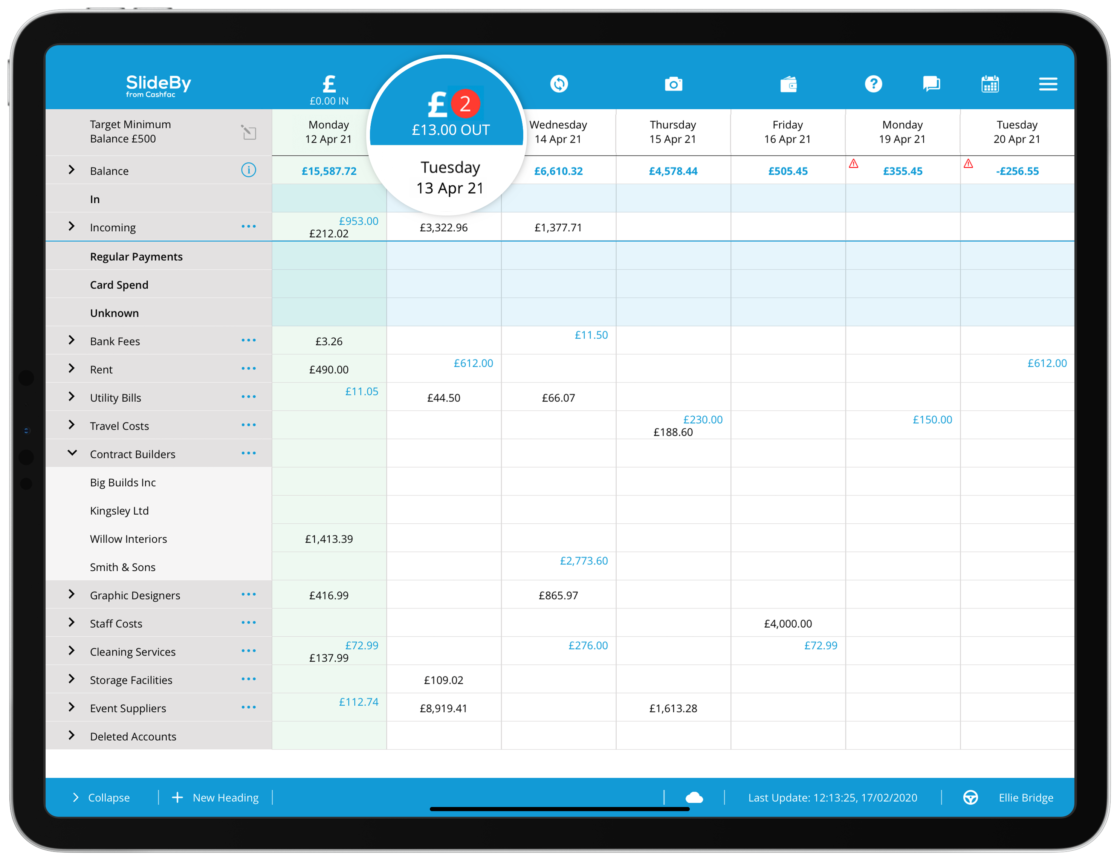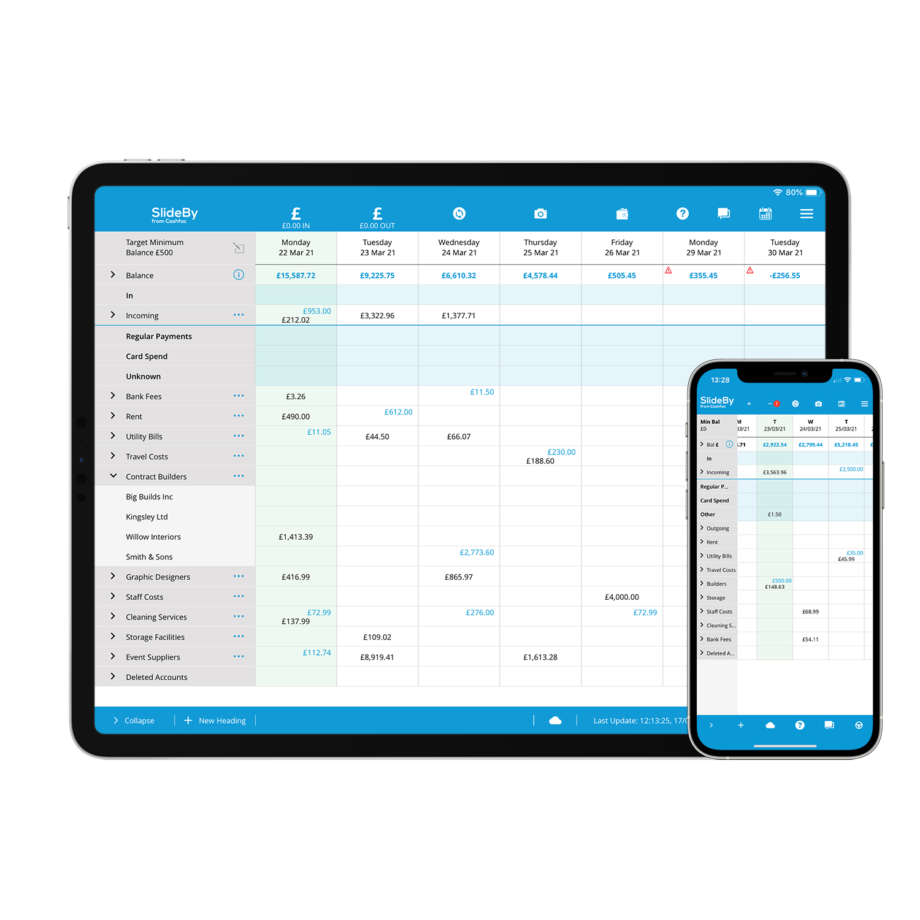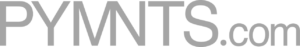Allocate Transaction Alerts
Allocate Untagged Transactions
At the top of the page, SlideBy alerts you to unexpected or untagged money that has come in or been paid out of your bank without being linked to a customer or supplier.
You can link these ‘cards’ to instantly to an income or expenditure row on SlideBy.
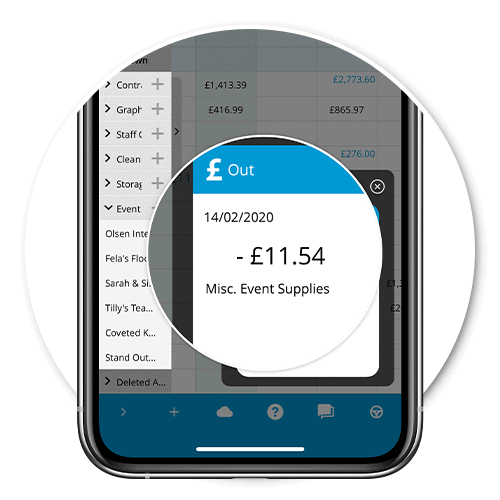
The IN Alerts
The IN alerts shows the number of today’s transactions (circled in red) and the total amount that has been credited to your account. Where the transaction is not linked to a customer, you can slide the receipt yourself on to the correct line.
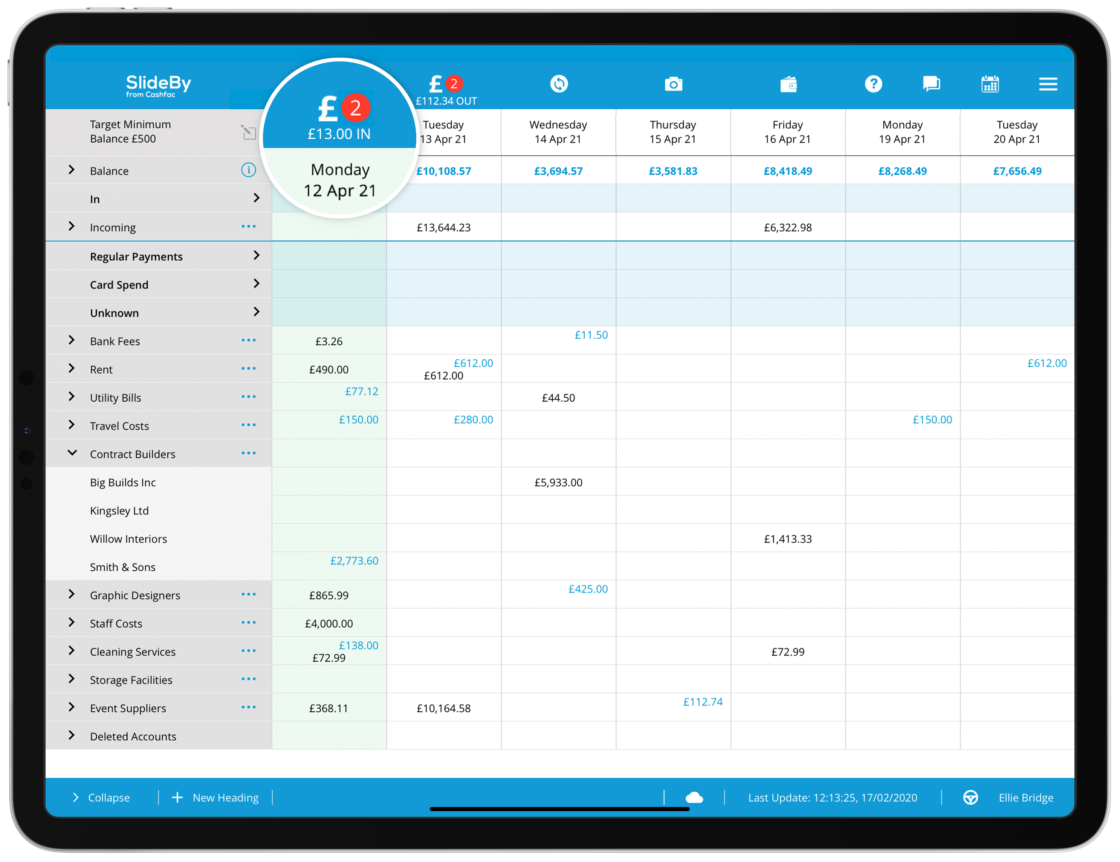
The OUT Alerts
The OUT alerts show payments made from your bank account outside of SlideBy (such as your banking app, an ATM or a cheque).
SlideBy displays your outgoing debit transactions for that day and how many transactions are not yet linked to a supplier. You can link these instantly to an expenditure row on SlideBy.