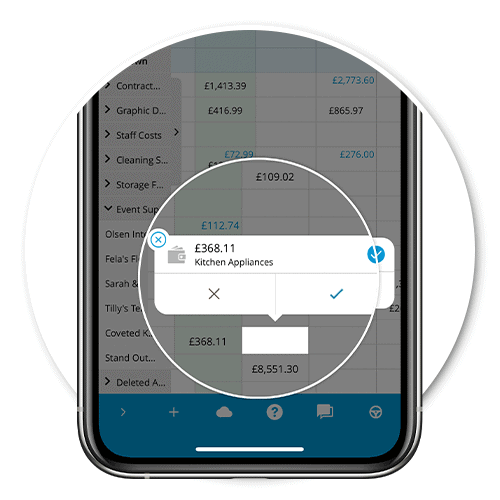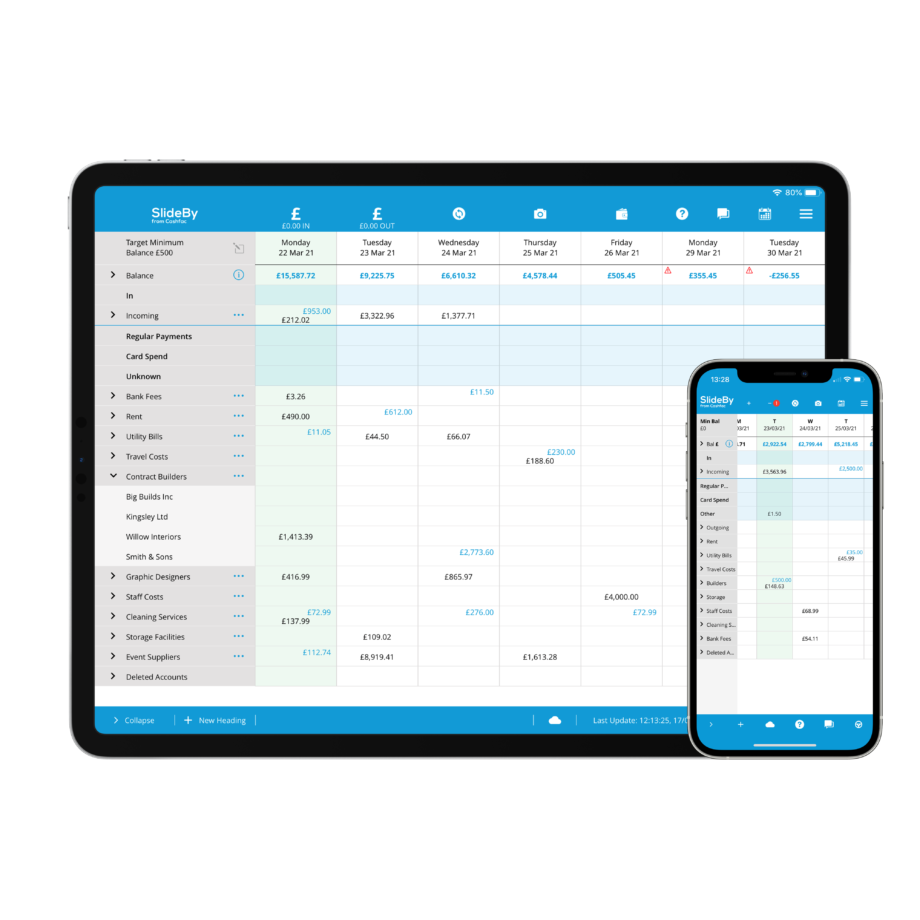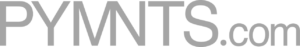Balance and Payments History (Slide Left)
Unlike Most Banking Apps...
Because most banking apps will sort your statement by transaction date, it’s not always clear where the money has come from or who it’s for.
Sliding left shows your payment and balance history. Everything left of the today’s column (highlighted in green) is a statement of your transactions, sorted both by date (in columns) and by the payments and receipts from your customers and suppliers (in rows).
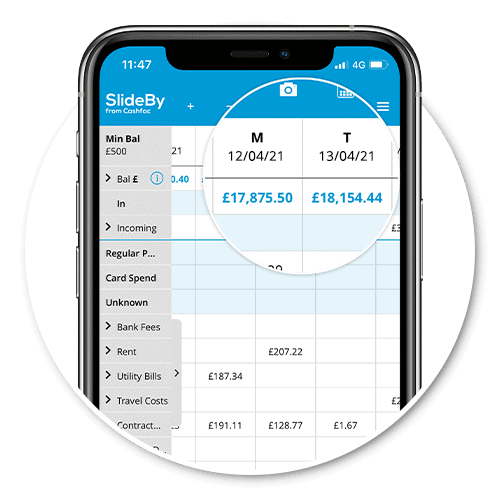
See Your Customers' Payments History
Manage your income sources by seeing when each customer last paid you and how much they paid. Be ready for a customer conversation about payment.
Slide right to see when they are due to pay you next.
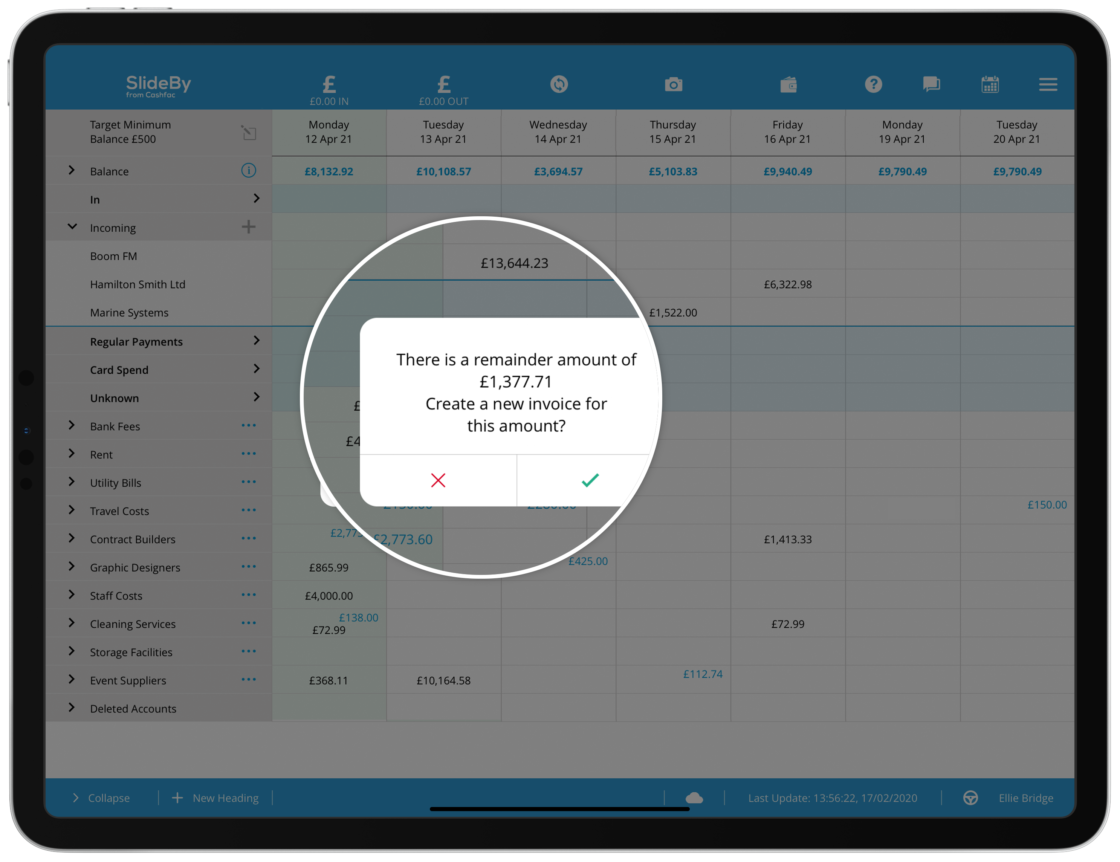
Manage Your Supplier Relationships
Because SlideBy sorts your expenditure by supplier, you can easily see which suppliers you have paid, when you paid them and the amount you paid.
Use your payments history to manage supplier relationships and make informed decisions on when to pay them next (or even make a part payment if cash is tight).