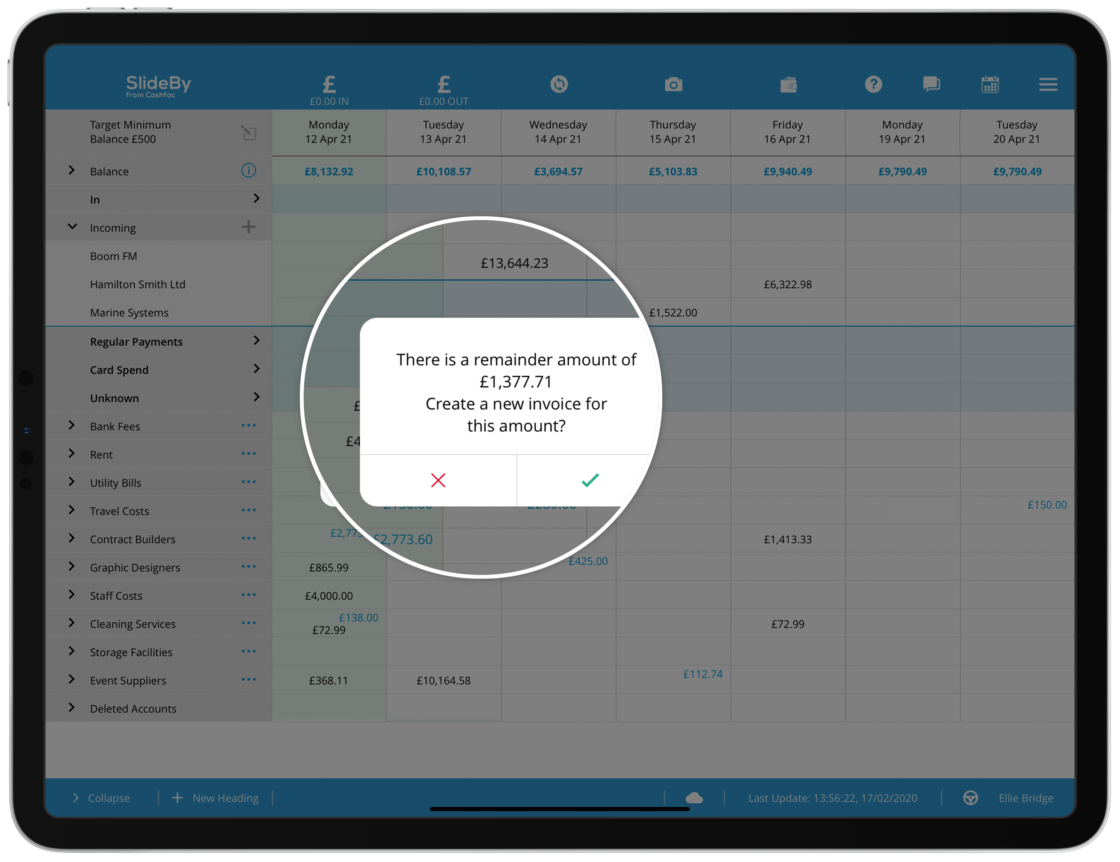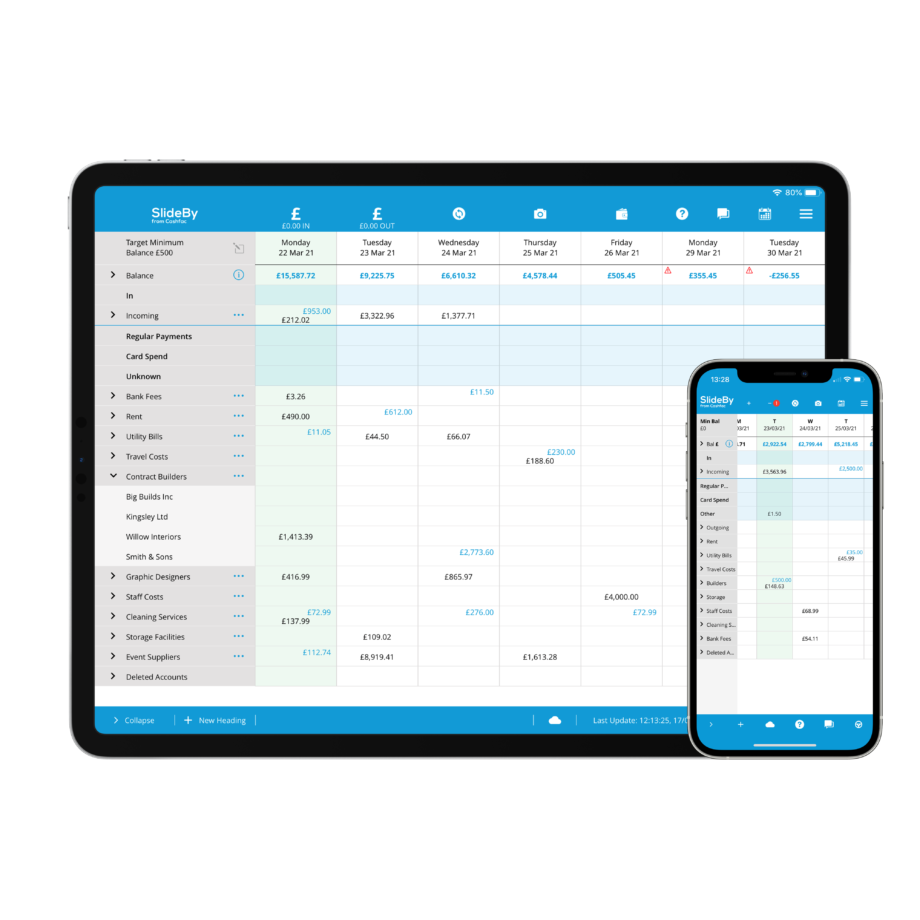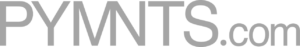Payments
Make and Delay Payments
As any business owner knows only too well, queries about payments are common – for both payments received and payments sent. Paying your suppliers and maintaining good relationships with them is crucial to any business succeeding.
Coming soon: with SlideBy, soon you won’t have to open your banking app to make a payment; it could all be done within SlideBy. We call this “tap to pay or slide to delay”.
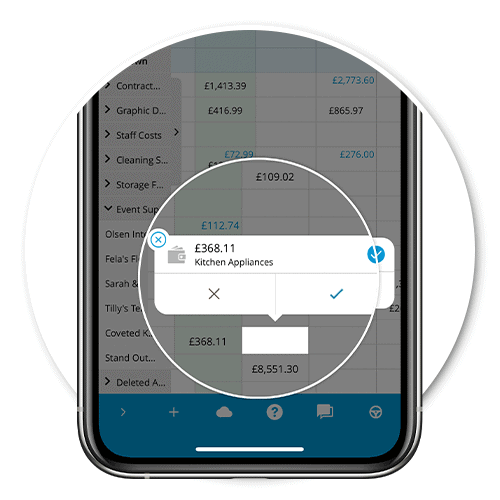
Tap to Pay...
As SlideBy is integrated with your bank account, you will be able to use SlideBy to to pay an invoice. You won’t have to open your banking app to make the payment, and SlideBy will monitor the bank process to check when the payment is cleared. The bank balance shown in SlideBy will be automatically updated by the payment.
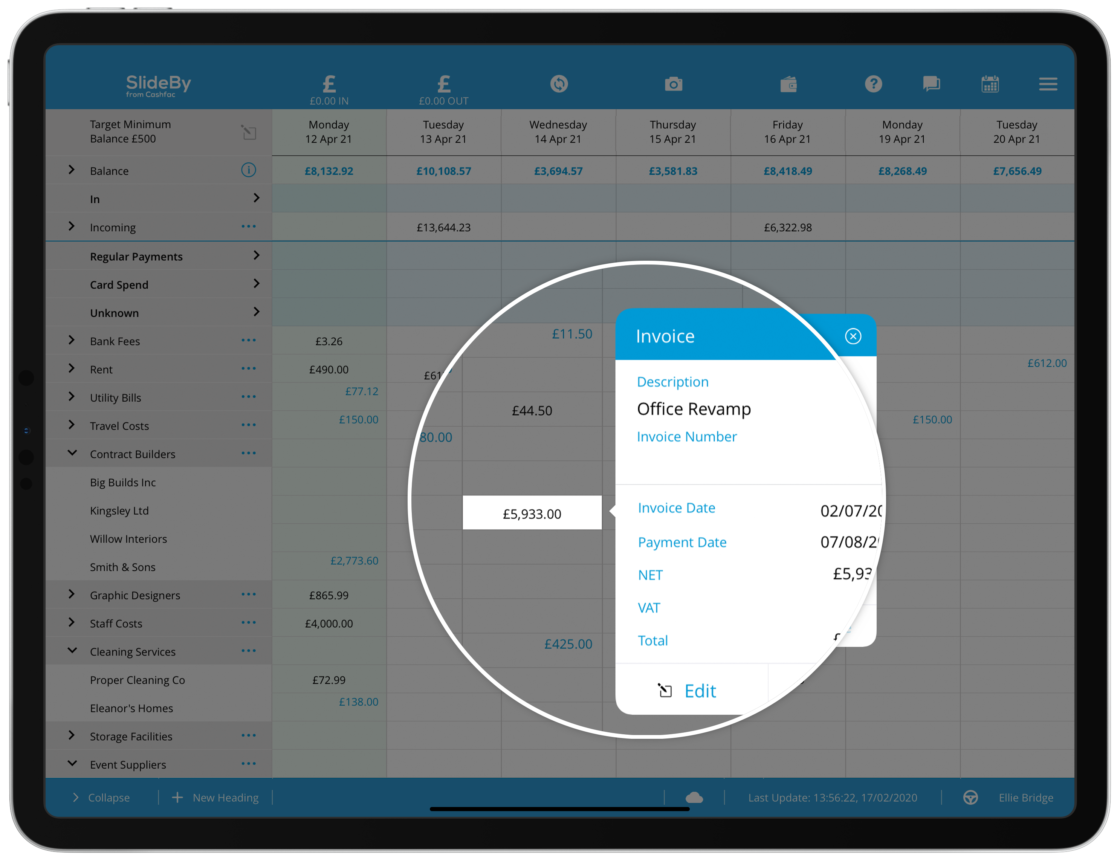
...and Slide to Delay
To delay making a payment, users can simply highlight the payment and slide it right to their preferred date.
To bring a payment forward, just slide it left to move it to earlier. If an invoice is forecast for payment today but remains unpaid, SlideBy will automatically move the unpaid invoice into the next day.
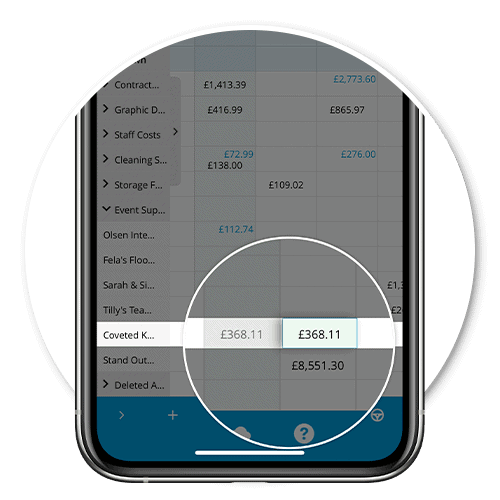
Part Payments
Where delaying a payment isn’t an option, your supplier may agree to a part-payment. This can help you keep your cash flow forecast on target whilst maintaining positive supplier relationships when cash is tight. Making part payments is easy with SlideBy – simply split payments, allowing the desired sum to be paid instantly. SlideBy automatically recalculates and reschedules the outstanding amount to your new target date.